Thaum lub sijhawm ua ke thiab commissioning ntawm tus qauv LED yooj yim, muaj ntau cov ntsiab lus tseem ceeb uas yuav tsum tau ua kom paub tseeb kev ua tau zoo thiab ntev siv ntawm lub vijtsam. Nov yog qee cov lus qhia yooj yim rau kev pab koj ua tiav cov kev teeb tsa thiab kev ua haujlwm ntawm kojSaj zawg zog LED Screen.
1. Handling thiab Tsheb Thauj Mus Los
:Saj zawg zog LED screen yog heev li tsis yooj yim thiab yooj yim puas los ntawm kev tuav ncaj ncees.
Kev tiv thaiv kev ntsuas:Siv cov ntaub ntawv ntim khoom thiab cov ntaub ntawv Cushioning thaum lub sijhawm thauj mus los.
Zam kev khoov ntau dhau:Txawm hais tias muaj kev sib txuas ntawm qhov screen, ntau dhau khoov los yog folding yuav ua rau kev puas tsuaj sab hauv.
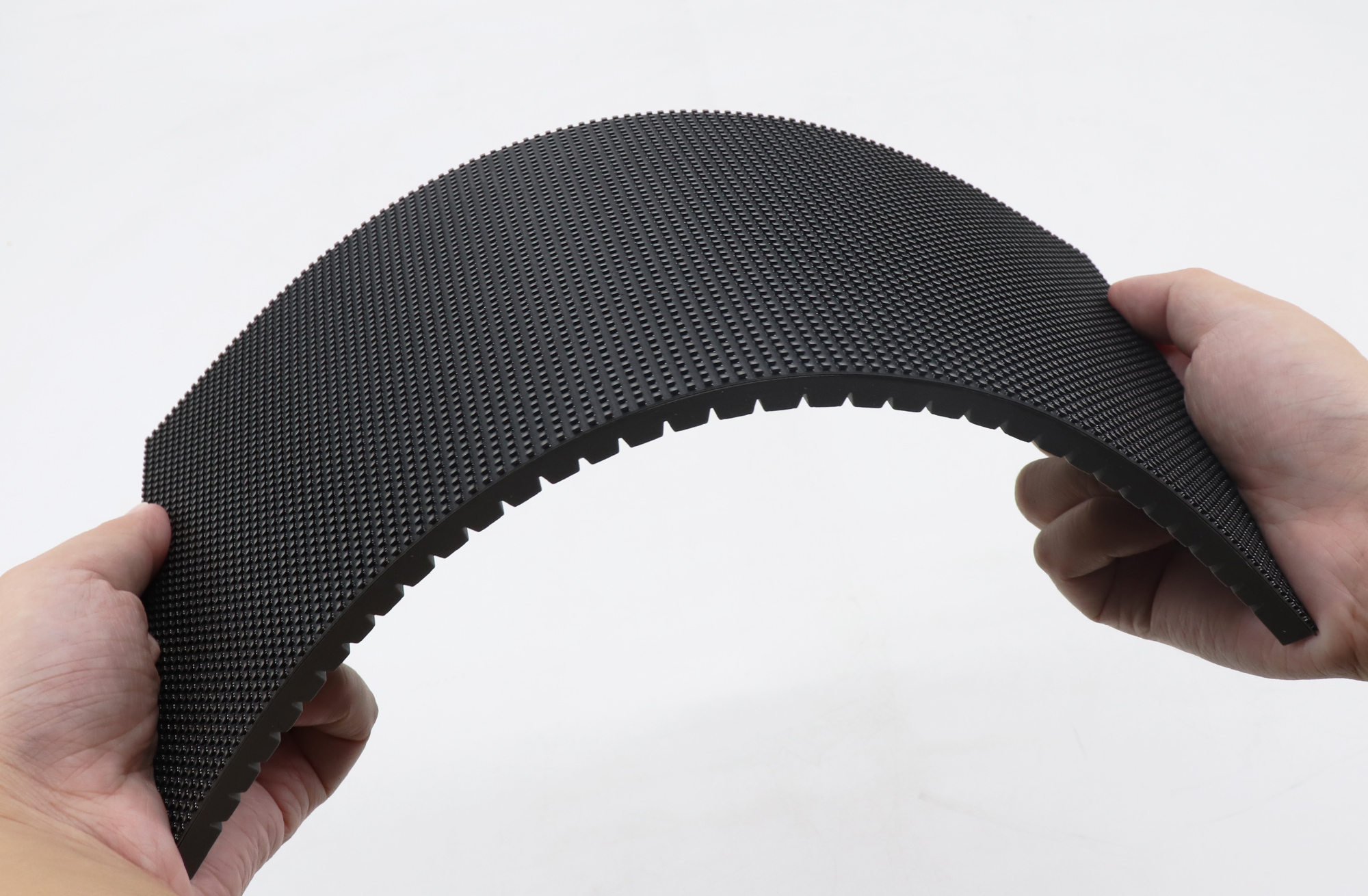
2. Kev teeb tsa ib puag ncig
Npaj Kev Npaj Deg:Nco ntsoov tias cov saum npoo uas cov ntaub ntawv hloov tau LED tau hloov tau yog du, huv thiab tsis muaj cov khib nyiab. Qhov no tseem ceeb heev rautheem LED npothiabNyob Sab Hauv Tsev LED Zaub, vim hais tias ib puag ncig sib txawv yuav cuam tshuam ncaj qha rau cov teeb meem tshwm.
Ib puag ncig cov xwm txheej:Ua tib zoo saib cov xwm txheej xws li kub, av noo thiab lub hnub ci ntsa iab, uas tuaj yeem cuam tshuam kev ua tau zoo thiab lub neej ntawm tus LED screen.
Cov Txheej Txheem Kev Ncaj Ncees:Kuaj xyuas yog tias tus qauv mounting tuaj yeem txhawb qhov hnyav thiab cov duab ntawm tus LED screen.

3. Kev Txuas Hluav Taws Xob
Fais fab mov:Siv cov hluav taws xob ruaj khov thiab txaus kom tsis txhob muaj cov hluav taws xob hloov uas yuav ua rau muaj kev puas tsuaj rau lub vijtsam LED hloov tau.
Cov xov hlau thiab txuas:Xyuas kom meej tias txhua qhov kev sib txuas hluav taws xob muaj kev sib txuas hluav taws xob muaj kev sib txuas thiab siv cov txuas zoo los tiv thaiv kev looses thiab luv-taws. Qhov no yog qhov tseem ceeb tshaj plaws rauSis LED Zaub, raws li nquag disassembly thiab kev teeb tsa yuav ua rau muaj kev pheej hmoo ntawm cov khoom sib txuas xoob xoob.
GROUNDING:Kom zoo rau kev puas tsuaj rau kev puas tsuaj rau lub LED LED Screen tshwm sim los ntawm kev cuam tshuam hluav taws xob los ntawm kev cuam tshuam hluav taws xob.
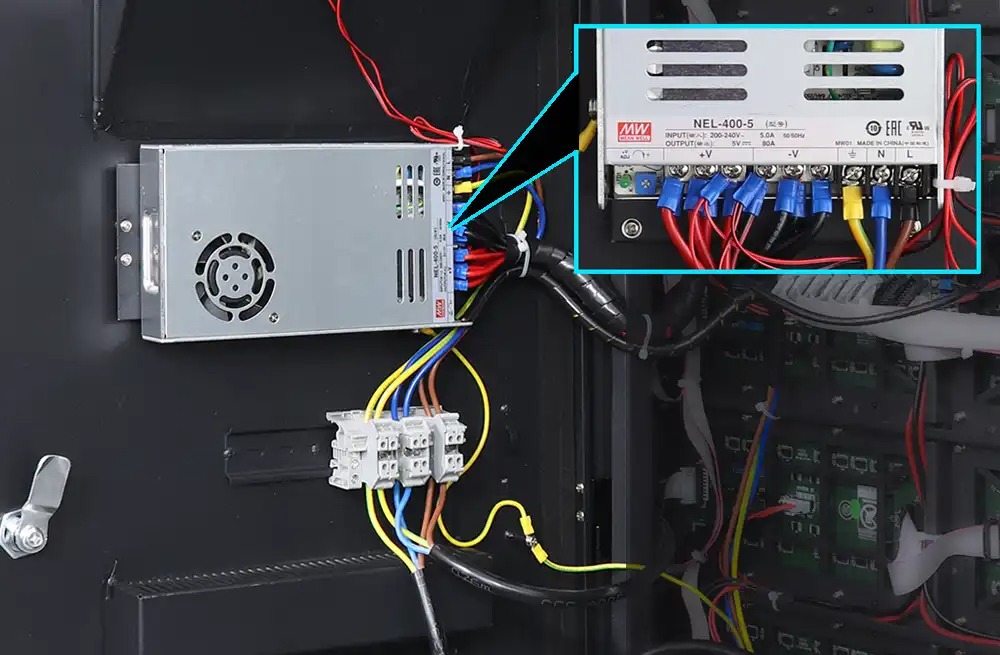
4. Neeg kho tshuab ua ke
Kho kom haum & txhim kho:Kho kom haum thiab txhim kho kho cov coj sumasable coj los zam kom tsis txhob offset thiab txav mus los.
Cov qauv txhawb nqa:Siv cov qauv kev txhawb nqa tsim nyog uas tuaj yeem ua raws qhov hloov tau ntawm tus LED lub vijtsam LED thiab tseem yuav muaj kev ruaj khov.
Kev Tswj Cable:Npaj thiab ruaj ruaj rau kev puas tsuaj thiab ua kom huv si.
5. Kev ntsuas thiab kho kom haum
Ci ntsa iab thiab xim calibration:Calibrate lub ci ci thiab xim ntawm tus coj sumasable coj los xyuas kom muaj cov khoom sib txuam.
Pixel calibration:Ua pixel calibration los daws cov pob uas tuag lossis daig pixels.
Cov kev kuaj xyuas tsis zoo:Xyuas kom meej tias qhov ci ci thiab xim ntawm tag nrho tag nrho cov khoom siv tau hloov tau zoo.
6. Software thiab tswj cov tshuab
Configure tswj software:Tsim kom muaj kev tswj software kom zoo los tswj cov zaub cov chaw ntawm tus coj LED LED, suav nrog kev daws teeb meem thiab cov nqi rov qab thiab cov ntsiab lus rov ua si thiab cov ntsiab lus rov ua si thiab cov ntsiab lus playback.
Firmware Udipt:Xyuas kom meej tias cov firmware ntawm tus LED Screen yog qhov tseeb version kom txaus siab rau cov nta tshiab thiab kev txhim kho.
Cov ntsiab lus tswj hwm:Siv cov ntsiab lus txhim khu kev qha cov ntsiab lus kom muaj txiaj ntsig thiab tswj cov ntsiab lus tso tawm ntawm tus LED Screen.
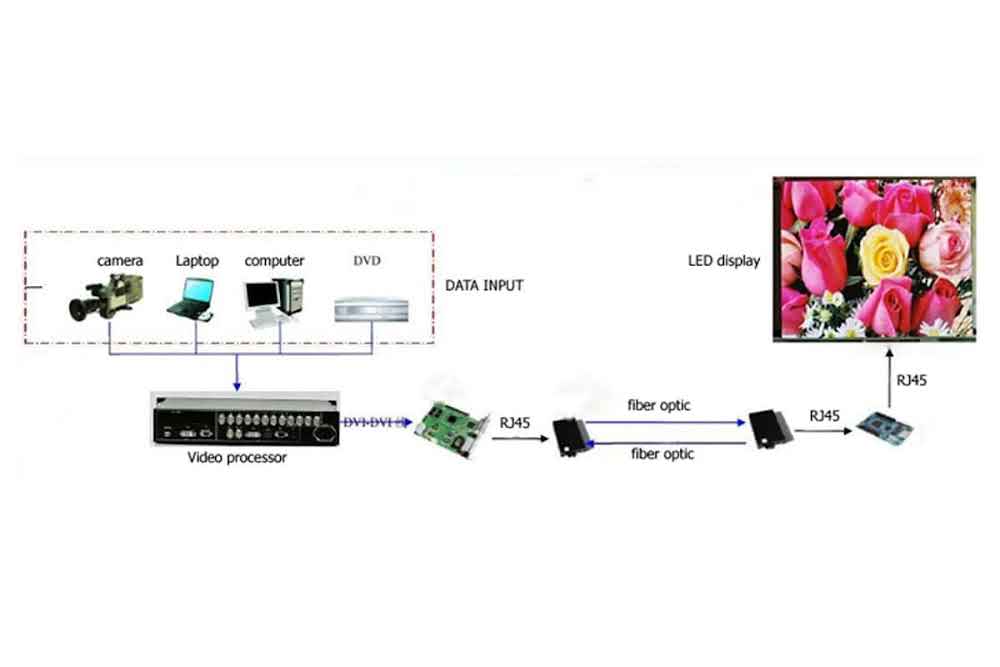
7. Kuaj thiab commissioning
Kev kuaj pib:Tom qab sib dhos, ua kev ntsuam xyuas kev kawm yog tias muaj qee yam tsis xws lossis teeb meem nrog tus LED screen.
Kev Ntsuam Xyuas Teeb Meem:Ntsuam xyuas lub teeb liab kis kom ntseeg tau tias tsis muaj kev cuam tshuam lossis kev ua kom zoo.
Txoj Haujlwm Kuaj:Ntsuam xyuas txhua lub luag haujlwm, suav nrog kev hloov kho qhov ci, cov chaw teeb meem, thiab cov haujlwm sib tham sib (yog tias tsim nyog).
8. Kev ntsuas kev ruaj ntseg
Kev Nyab Xeeb Hluav Taws Xob:Xyuas kom meej tias txhua qhov hluav taws xob sib txuam ua raws li cov qauv kev nyab xeeb los tiv thaiv kev sib tsoo.
Kev Nyab Xeeb Kev Nyab Xeeb:Nruab qhov kev nyab xeeb ntawm hluav taws kub tshwj xeeb tshaj yog thaum txhim kho cov ntxaij yooj yim ntawm cov ntxaij vab tshaus.
Kev Nyab Xeeb Kev Nyab Xeeb:Paub meej tias lub installation tuaj yeem tiv thaiv ib puag ncig kev ntxhov siab xws li cua lossis kev co.
9. Txij Nkawm thiab Kev Txhawb Nqa
Tu txij nkawm:Tsim kom muaj kev pabcuam tu ib txwm los ntxuav thiab tshawb xyuas qhov hloov tau LED screen tsis tu ncua.
Kev Txhawb Nqa:Xyuas kom meej txog kev nkag mus rau kev daws teeb meem rau kev daws teeb meem thiab kho.
Spare xeem cov khoom:Tswj ib qho khoom seem ntawm cov khoom seem rau kev hloov ceev hauv cov ntaub ntawv tiv thaiv tsis ua haujlwm.
10. Xaus
Them nyiaj rau cov ntsiab lus tseem ceeb saum toj no thaum sib sau ua ke thiab commissioning cov ntxaij vab tshaus tau ua rau lawv txoj kev ntseeg tau yooj yim thiab kev ua haujlwm tau zoo. Txawm hais tias nws yog theem LED zaub, sab hauv tsev LED zaub lossis qauj coj LED zaub, ua raws li cov lus qhia no thiab ntev tshaj plaws lub neej ntawm cov cuab yeej.
Yog tias koj xav paub ntau ntxiv txog LED Zaub Kws Ntxim Nyoog, thovTiv Tauj Peb.
Lub Sijhawm Post: Jun-24-2024

